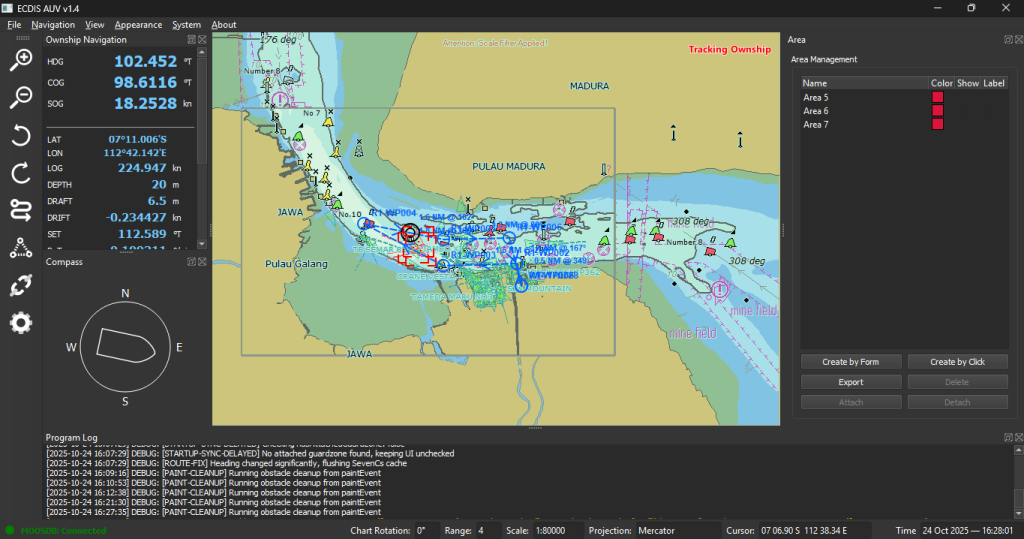Navigation and Surveillance
Chart View Features
Take control of how your chart looks and feels with advanced visualization options designed for professional navigation. Adjust chart modes, customize display layers, and fine-tune visual elements to match your operational needs. From seamless zooming and smooth panning to instant rotation and orientation control, the chart view delivers a clear and intuitive representation of your surroundings.
Chart Display
Choose exactly how much detail you want to see on the map. Switch between a clean, minimal view for clarity or a full, information-rich chart when you need every detail.
- EcWidget::onLookup(QPoint point)
- EcWidget::onLight(QPoint point)
- EcWidget::onText(QPoint point)
- EcWidget::onSoundings(QPoint point)
- EcWidget::onAisObjects(QPoint point)
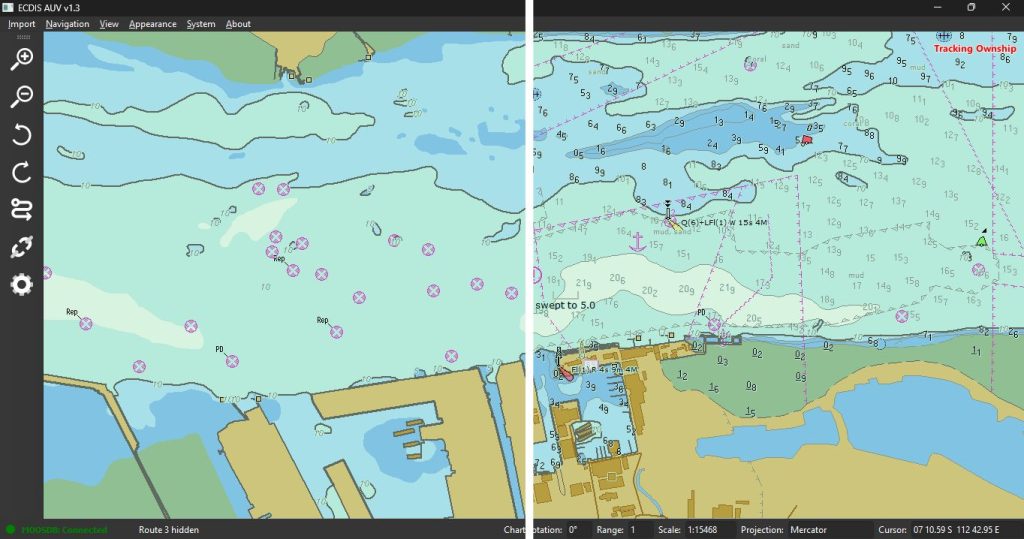
User Interface Panel
The UI Panel provides a centralized and intuitive workspace where all key navigation tools are organized for quick access and efficient control. From route management and area tools to system logs and ownship navigation panels, every function is designed to keep essential information at your fingertips.
- EcWidget::dockOwnshipNav()
- EcWidget::dockCompass()
- EcWidget::dockLog()
- EcWidget::dockAreaManagement()
- EcWidget::dockRouteManagement()